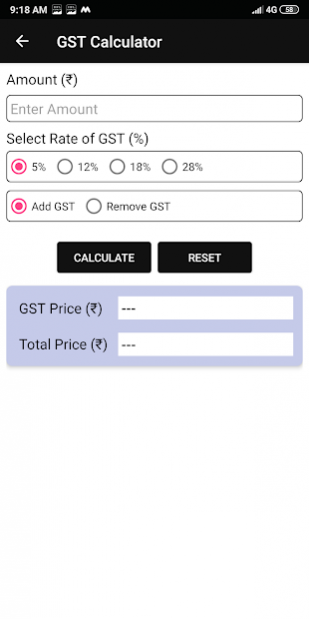CITIZEN CALCULATOR
Free Version
Publisher Description
We are Gopinath Infotech. We make CITIZEN CALCULATOR PLUS(CITIZEN CALCULATOR) gives you functions that you can see in CITIZEN CALCULATOR PLUS(CITIZEN CALCULATOR) and GST CALCULATOR for India New GST Tax Rate Calculations by Just One Click.
CITIZEN CALCULATOR PLUS(CITIZEN CALCULATOR) by Gopinath Infotech is best Mobile App all over the world and More Than 10 MILLION DOWNLOAD.
CITIZEN CALCULATOR PLUS(CITIZEN CALCULATOR) App Key Features :-
-> gst calculator or tax calculator
-> loan calculator
-> unit converter
-> currency calculator
-> compass
-> age calculator
CITIZEN CALCULATOR PLUS(CITIZEN CALCULATOR)
CITIZEN CALCULATOR PLUS(CITIZEN CALCULATOR) is one of the best calculator with many features same as CITIZEN CALCULATOR PLUS(CITIZEN CALCULATOR) for your regular use. Calculate like CITIZEN CALCULATOR PLUS(CITIZEN CALCULATOR) and many other calculators. You can use CITIZEN CALCULATOR PLUS(CITIZEN CALCULATOR) as a Business and financial calculator also has features with GT, GT, M+, M-, MR, MU (Mark Up) which are used to get profit ratio when you want to give discounts on your products. gives your some options of scientific calculator.
GST CALCULATOR OR TAX CALCULATOR
GST CALCULATOR gives all functionality of GST and TAX Calculation for All country with just one Single Click. Get results calculated as you type.
We Give Two Button ADD GST and SUBSTRACT GST.
LOAN CALCULATOR
WHERE TO USE(CITIZEN CALCULATOR):
UNIT CONVERTER(CITIZEN CALCULATOR)
Unit Converter Features with Many Units :-
1. Area :- Square Kilometer, Hectare, Square Meter, square Mile(CITIZEN CALCULATOR), Acre, Square yard, Square Foot, Square Inch.
2. Length :- Kilometer, Meter, Centimeter, Millimeter, mile(CITIZEN CALCULATOR), Yard, Foot, inch, Nautical Mile.
3. Temperature :- Celsius, Fahrenheit, Kelvin.
4. Volume :- Cubic meter, Liter, Milliliter, Cubic Foot, Cubic Inch(CITIZEN CALCULATOR), Imperial gal, Imperial pint, US gal, Quart, Pint, Cup, Oz, US tbsp, tsp.
5. Mass/weight :- Metric Ton, Kilograms, Gram, Milligram, Mcg, Long Ton, Short Ton, Stone, Pounds, Ounce, Tons(CITIZEN CALCULATOR).
6. Speed :- Miles/hour, Feet/Sec, Meters/Sec, Km/hour , Knot(CITIZEN CALCULATOR).
7. Fuel Consumption :- MPG (US), MPG (imp.), km/liter , liter/100km, etc(CITIZEN CALCULATOR).
8. Digital Storage :- Bit, Byte, Kilobit, Kilobyte, Megabit, Megabyte, Gigabit, Gigabyte, Terabit, Terabyte, Petabit, Petabyte(CITIZEN CALCULATOR).
9. Time :- Nanosecond, Microsecond, Millisecond, Second, Minute, Hour, Day, Week, Month, Year, Month, Year, Decade, Century(CITIZEN CALCULATOR).
All Country Currency included European Countries, Asian Countries, American Countries , African Countries, Middle East, like USA, Canada, India, Australia, Uk , China, Japan , Pakistan, France , Germany, Spain, South Africa, Brazil, Malaysia, Saudi Arabia, UAE, and many more.
DIGITAL COMPASS
Digital compass is with Longitude and Latitude and its Simple to use. Use it like a real compass. Professional design with incredibly smooth movements with True North.
AGE CALCULATOR
SETTING
Any suggestion from user is welcomed. If you like our Mobile APP Please give your best rating to CITIZEN CALCULATOR PLUS(CITIZEN CALCULATOR) and share it with your friends and Groups. Thanks(CITIZEN CALCULATOR).
About CITIZEN CALCULATOR
CITIZEN CALCULATOR is a free app for Android published in the System Maintenance list of apps, part of System Utilities.
The company that develops CITIZEN CALCULATOR is Gopinath infotech. The latest version released by its developer is 1.0.
To install CITIZEN CALCULATOR on your Android device, just click the green Continue To App button above to start the installation process. The app is listed on our website since 2019-07-05 and was downloaded 16 times. We have already checked if the download link is safe, however for your own protection we recommend that you scan the downloaded app with your antivirus. Your antivirus may detect the CITIZEN CALCULATOR as malware as malware if the download link to com.calculatorduniya.calsi is broken.
How to install CITIZEN CALCULATOR on your Android device:
- Click on the Continue To App button on our website. This will redirect you to Google Play.
- Once the CITIZEN CALCULATOR is shown in the Google Play listing of your Android device, you can start its download and installation. Tap on the Install button located below the search bar and to the right of the app icon.
- A pop-up window with the permissions required by CITIZEN CALCULATOR will be shown. Click on Accept to continue the process.
- CITIZEN CALCULATOR will be downloaded onto your device, displaying a progress. Once the download completes, the installation will start and you'll get a notification after the installation is finished.